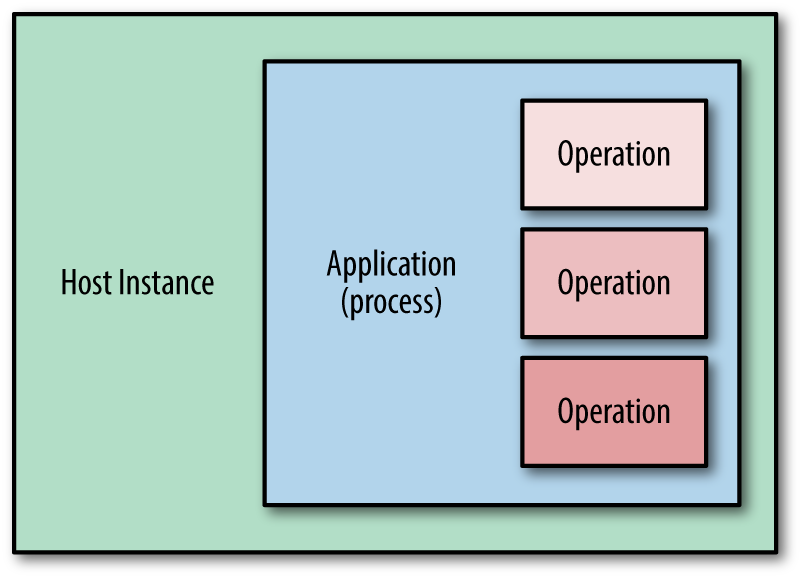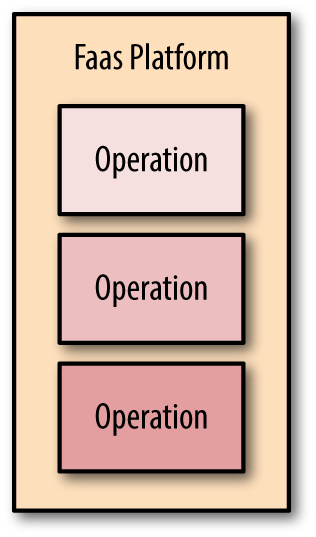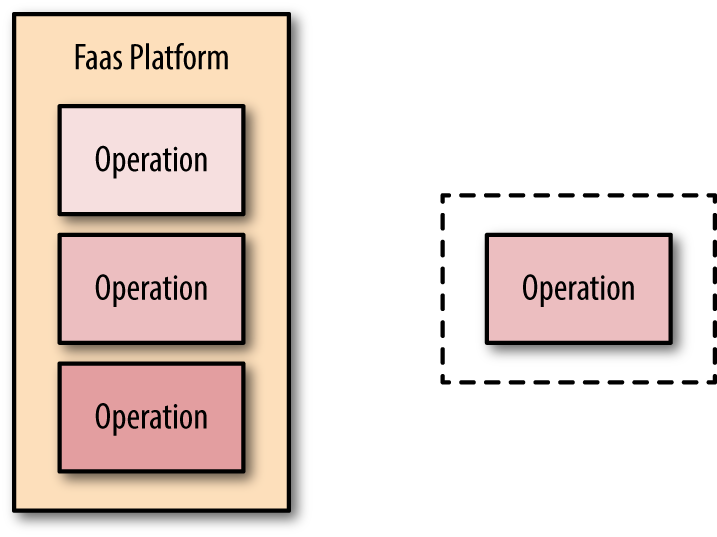Listener container factory
Define a config loader function fist
1 | private Map<String, Object> consumerConfigs(String groupId) { |
Create factory bean
1 |
|
Point factory in @KafkaListener
1 | @KafkaListener(topics = "Topic-1" , containerFactory = "kafkaListenerContainerFactoryOne") |
Get header body by annotation
1 | (id = "anno", topics = "topic-3") |
https://blog.csdn.net/my_momo_csdn/article/details/89366205
https://www.jianshu.com/p/a64defb44a23